By Holly, Mozillion Team
Your iPhone is getting an upgrade.
Unveiled earlier this year at the Worldwide Developers Conference (WWDC), iOS 17 for iPhone has a whole host of cool stuff in store for those of us with a compatible iPhone (list below) but what are the highlights?
Standby Mode
Similar to the old school digital radio or bedside alarm clock, your iPhone will be able to switch to a new mode called Standby while it is charging and sitting in landscape mode.
In this mode it can display the time, widgets, Live Activities and more. This mode is especially useful if you charge your phone in the kitchen while you cook or as a bedside table clock, but it will not be available for all iPhones. Due to its need for an always-on display and the (small) impact this has on power consumption, only the iPhone 14 Pro and Pro can use this feature effectively. Earlier iOS 17-compatible iPhone models can use StandBy mode, but your screen will turn off at a certain point.
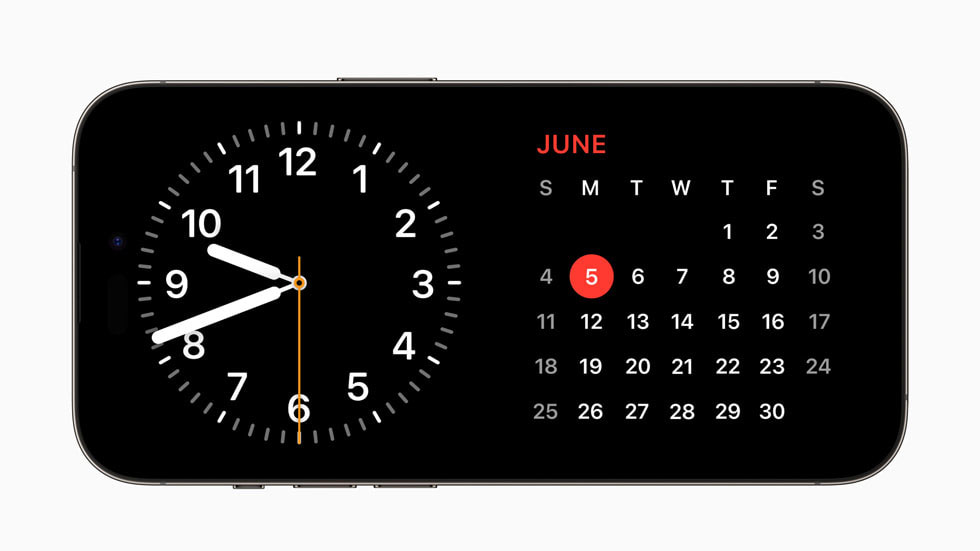
72-hour passcode grace period
This feature is particularly useful when you change your passcode then promptly forget what you changed it to. iOS 17 will allow you to still use your old passcode for 72 hours so you aren’t irritatingly locked out of your own stuff. You can then reset your passcode again and this time store it somewhere safely.
Improved autocorrect
Although highly amusing at times, Apple has promised to no longer keep ducking changing what you want to say in a text message to a more socially acceptable alternative – some people will be pleased with this but perhaps not the recipient.
This AI-powered upgrade learns context by tracking relationships in data using some clever mathematical techniques.This will help it to detect when you really want to use that expletive and other words that often get incorrectly auto corrected.
New Journal app
Journaling has been proven to help people achieve their goals, blow off steam, manage their emotions, notice triggers and open up paths to resolutions. As a result, Apple has included a journaling app in its iOS 17 software update
It isn’t just any old journaling app either. It will use on-device machine learning to personalise prompts to help you and you can also schedule notifications to remind yourself to write. If children use your phone or you are worried about privacy, the app will also keep entries private with on-device processing, end-to-end encryption and the ability to lock the app.

Improved Messages
Messages will include several improvements to make our lives easier. Check In, for starters, is a valuable tool to quickly and easily tell friends and family that you have arrived where you are supposed to. You can also use this feature to make sure children get to their destination as a parent or carer.
Keeping up with group chats will also become a lot easier with iOS 17. In a busy chat for example, instead of scrolling back for miles, you will be able to jump to the first unread message so you don’t miss a second of the drama.
You will also be able to reply to specific messages by swiping on that message rather than having to long hold on the message and select Reply. Live Stickers look like fun too. You will be able to create stickers from your photos, add effects and save them in your phone to add to messages and then impress everyone with your technical prowess.
Contact Posters
Like your own personal album cover, you will be able to create a screen sized poster so that whenever you call your contacts, your unique design or image will flash up on their iPhone. No doubt brands and companies will have some fun with that one.

Smart grocery lists in Reminders
You will soon have an orderly list of compartmentalised items once you have upgraded your Reminders app. There will just be a few simple steps to create a grocery list as follows:
1. Open a new reminder.
2. Tap the three dots (…) in the top-right corner of your screen.
3. Tap List Info.
4. Tap Standard next to List Type to select Groceries.
Maps app offline
If you are a serious hiker, the fact that the map disappears when you go out of cellular range is a worry. It also kind of defeats the object of going off the grid in the first place. A new feature of iOS 17 will mean that you can download the entire map for a specific area and then see estimated times of arrival and the like while offline. This demonstrates that Apple is always contemplating every aspect of our lives including when we are away from our screens and exploring the great outdoors which is encouraging.
NameDrop
Gone are the days when you have to root around in your contacts to forward on a number to a friend or colleague. You can now bring your iPhone next to another one and ‘drop’ the contact from one to another. Seamless, and with a pretty cool animation too.

SharePlay
A great way to encourage more interaction in real life, SharePlay allows you to instantly watch content, listen to music or play games in sync with your contacts.
Sensitive content warning
If you are sick of the barrage of inappropriate content being sent to you as one of the joys of internet dating, this is the app for you. You can actually blur them before they scar your psyche forever and this feature will be available in Messages, AirDrop, Contact Posters in the Phone app, FaceTime messages and third‑party apps, according to Apple.
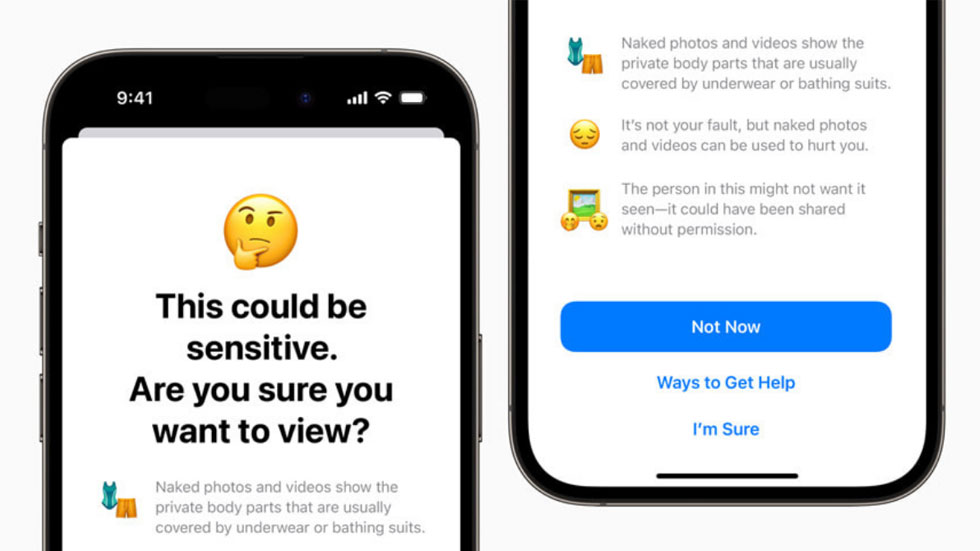
Which iPhone models support iOS 17
So which iPhones will be able to enjoy the benefits of this shiny new iOS update?
- iPhone 14, iPhone 14 Plus, iPhone 14 Pro, iPhone 14 Pro Max
- iPhone 13, iPhone 13 mini, iPhone 13 Pro, iPhone 13 Pro Max
- iPhone 12, iPhone 12 mini, iPhone 12 Pro, iPhone 12 Pro Max
- iPhone 11, iPhone 11 Pro, iPhone 11 Pro Max
- iPhone XS, iPhone XS Max
- iPhone XR
- iPhone SE 2nd gen and later
Phones dropping off the update list include:
- iPhone X
- iPhone 8
- iPhone 8 Plus
Apple usually offers software updates for around 5 years after the launch of the device and the iPhone 8 came out way back in 2017.
If you are in possession of a compatible phone and cannot wait until September, there is actually an iOS 17 developer beta now available to download with a public beta arriving in September 2023.
How to get the iOS 17 update once available:
- On your iPhone, go to Settings > General > Software Update
- Your iPhone will check for updates (unless it already has because you have Automatic Updates enabled).
- Tap on the Download and Install option.
