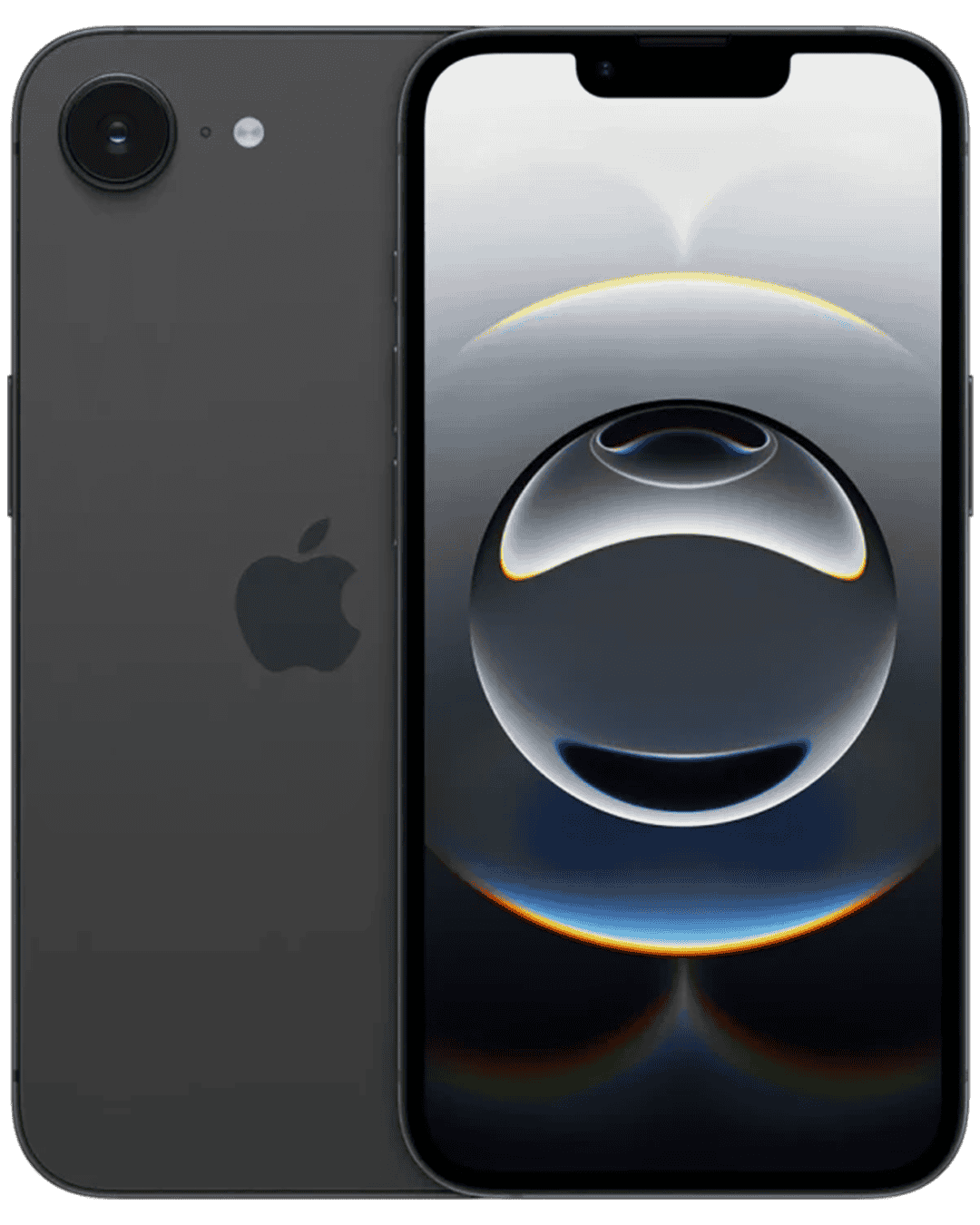Mozillion has new iPhones for sale boxed, unopened and SIM-free. And while there is no cheap iPhone, our new iPhone prices are among the best you’ll find anywhere. If your budget won’t quite stretch to a brand new iPhone, why not pick a refurbished iPhone? Each one is tested, securely wiped, and backed by our 12-month guarantee.
- Home
-
>
- Mobile Phone
-
>
-
Apple
New & refurbished iPhones for sale, SIM Free or on Contract.
14 Results
Apple iPhone 16 Pro

SIM Free
from
£684.00
Apple iPhone 16
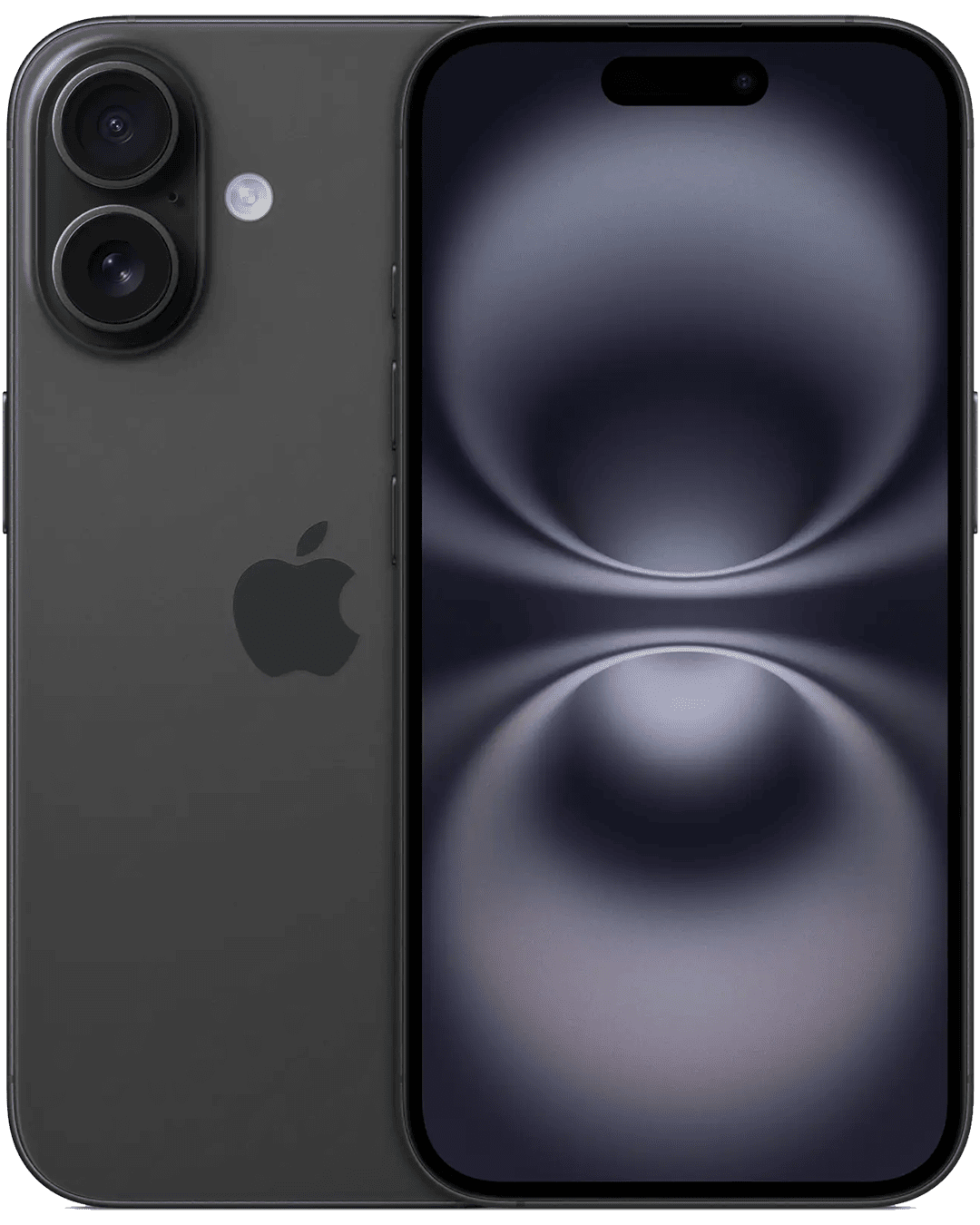
Pay Monthly Deal 100GB Data from
£31.67 MonthApple iPhone 15 Pro Max

SIM Free
from
£950.00
Apple iPhone 15 Pro

SIM Free
from
£480.00