Smartphones have revolutionised the way we all stay in touch. Once, mobile phones made it a novelty to speak or send texts to someone wherever they were, but today’s mobiles let us send pictures or other files, or even have a crystal-clear video call. The best apps for chat make it easy to plan and share between two or two hundred people, while the best apps for video calling bring people closer when they’re far apart. But which should you install? Check out our best communications apps guide.
Staying in touch, staying secure

Comms apps tackle a variety of jobs, but many of them allow you to send text-based messages to the people you know. In some cases messaging apps send simple SMS texts, but the best send them via the internet – whether you’re using a Wi-Fi or mobile data connection. Many communication apps handle voice calls in the same way: instead of placing a network call, your voice data is sent via the internet.
Doing it this way has lots of advantages. For a start, you pay nothing for calls or messaging while you’re connected to Wi-Fi. And while you’re mobile, calls or texts don’t count against your allowances – although you will use up your data. There are no extra charges for contacting anyone abroad, or for attaching a video, photo or other file.
As well as doing old things better, comms apps add cool new features. Since Covid and lockdown, almost everyone with a smartphone will have discovered group audio and video calls. While the novelty may have worn off, video calls are still the perfect way to keep families and friends close when you can’t see them in person. And apps like Snapchat even add a layer of fun, with real-time filters that do anything from give callers a beard, to turn them into an animal.
One important property of comms apps is that they add a layer of security to your communications. While mobile calls and SMS can – in theory – be intercepted, end-to-end encryption means that communication over, say, WhatsApp can’t be. It’s reassuring to know that spooks and scammers can’t eavesdrop on what you’re doing online – although bear in mind that anyone with access to your unlocked phone could still look through your history in the app.
WhatsApp
Mozillion rating
Why install?It’s secure, and almost universally used
Why avoid it?It’s owned by Facebook
If you aren’t already using WhatsApp, where have you been? Launched in 2009, it’s the world’s most popular messenger app, with more than five billion downloads on Android alone. It’s free to use, and free of adverts, but it is owned by Meta, parent company of Facebook – that might be enough to put some users off.

WhatsApp covers all the everyday things you need from a messaging app. While it supports voice and video calling, it’s perhaps most known for its chat feature. You can use this to message a single friend, or to chat among groups of up to 256 people. It’s easy to attach photos, videos or other documents, too.
WhatsApp supports some neat features, such as sharing your current location, or even your real-time location for a set period of time – useful if you’re travelling alone or exercising off the beaten path. You can also use WhatsApp’s web interface on a computer – useful if you’re planning to type long messages.
Chats and calls on WhatsApp are end-to-end encrypted, so in theory they’re entirely private. There’s not much outright fun available, though – just the option to tweak your background in video chat. Even so, it’s hard to argue against installing WhatsApp – particularly given that most of your friends, family and colleagues are likely to be using it already.
Snapchat
Mozillion rating
Why install?Stay in touch, with added fun
Why avoid it?Not ideal for private people

Most communication apps are dry and functional, but Snapchat tries to inject a little fun. Originally built around self-destructing photo and video sharing, it’s evolved into a more balanced social app, aiming to link up friends and family in a more entertaining way.
These days Snapchat’s core features include time-limited photo, video and text messaging, but also video chatting. Content can be shared only to contacts, or published for any other users to discover. There’s also the Snap Map, which shows nearby friends and contacts, and curated content including stories from the user community.
Snapchat helped popularise the use of filters and other effects to customise shared photos and videos. There’s a huge range, letting you digitally dress up as a cartoon character, don a goofy turkey costume, make your face look older, or simply add a pair of bunny ears. While we wouldn’t recommend it for a business meeting, it’s a great way to fool around among friends.
You can turn off Snapchat’s location features – and indeed you probably should if it’s being used by younger children. But if security is a significant concern for you, Snapchat’s social nature means it may not be the ideal app. If, however, you just want to have fun and hang out online, this is probably the best app to do it.
Google Meet
Mozillion rating
Why install?Free and lightweight video conferencing
Why avoid it?Not everyone loves a Google app
If Covid lockdowns have taught us one thing, it’s that video calling is an essential way to keep in touch with people. If it’s taught us anything else, it’s that some video conferencing apps are better than others. At Mozillion, Google’s Meet has emerged as our narrow favourite, chiefly because it seems to work more smoothly on a wider range of devices.

It’s easy to start a Meet by just opening the app and selecting a new meeting. You can then pile straight in, or schedule a future time via Google Calendar. Friends can invite you to a meeting by scheduling it, or by sharing joining information via email or a messaging app. Other participants needn’t install Meet – it works in a browser, too.
Meet isn’t as rich in features as some rivals, such as the paid version of Zoom, but as a free user you get a 60-minute, 100-user limit on group calls, which is 20 minutes longer than you get on Zoom. Another bonus is Meet’s excellent live transcription feature, which can help make calls more inclusive to those with impaired hearing or audio playback issues.
In our experience, Meet tends to remain clear and stable in circumstances where other video apps hit trouble. This is particularly true on low-powered devices such as older computers or Chromebooks, which may struggle with other apps but still run Meet smoothly. While it’s not perfect for everyone, Meet is generally a no-fuss, reliable way to chat in big or small groups.
Signal
Mozillion rating
Why install?Secure, increasingly popular, and not owned by Facebook
Why avoid it?Nothing like as many users as WhatsApp or Telegram
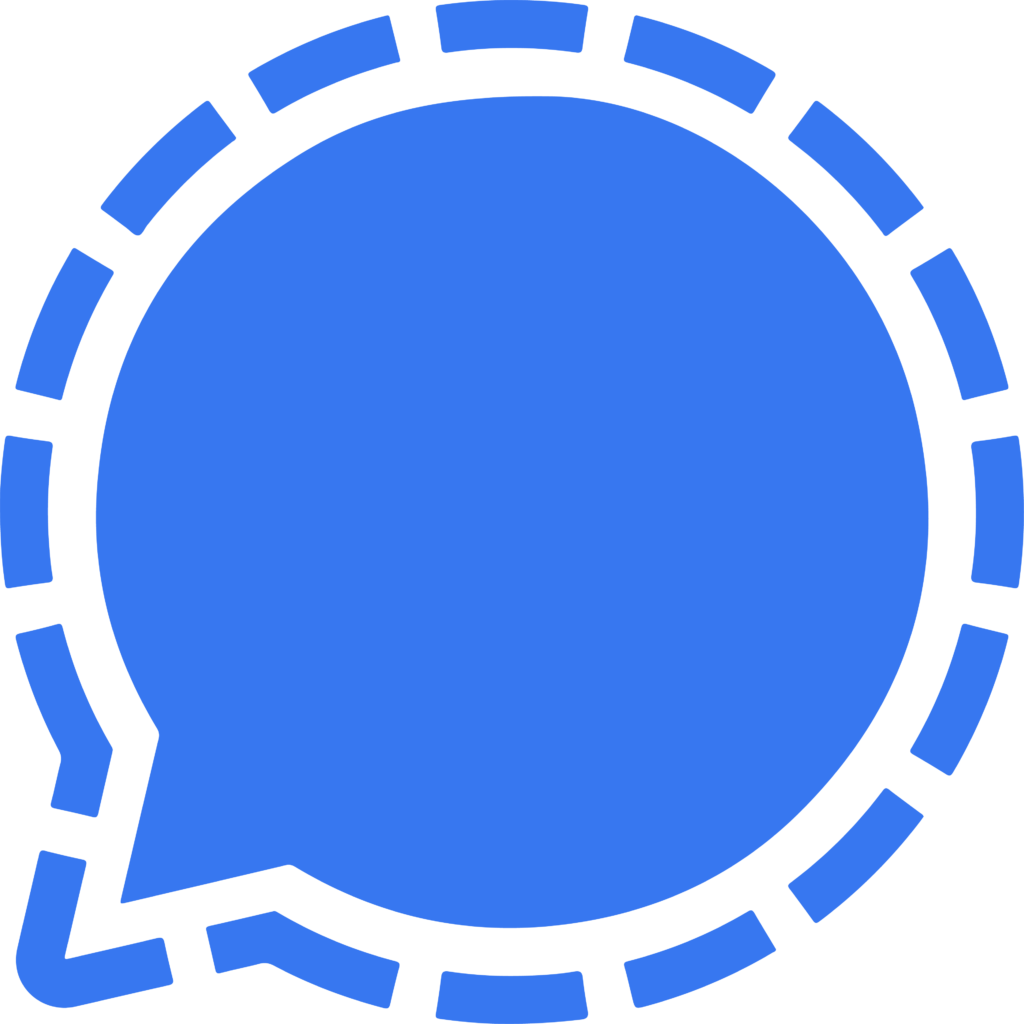
If the thought of a Facebook-owned chat app is more than you can stomach, Signal might be for you. It offers essentially the same features as WhatsApp, with the exception of group audio calls and a web interface. On the plus side, you can choose to set it up as the SMS app on your phone, allowing you to send and receive conventional texts from the same app you use to handle more advanced communication.
Signal is nothing like as widespread as rivals like WhatsApp or Telegram, but it’s a great choice if you’re especially concerned about security. It’s owned by a non-profit organisation, and its code is open-source. Because this essentially means that anyone can inspect how it works, it’s highly unlikely to contain any hidden backdoors.
The big downside is that, with ‘only’ around 40 million active users, there’s a good chance you’ll need to persuade your friends and family to use Signal too. The good news is you can install it alongside, say, WhatsApp, and use Signal with friends who want to sign up.
Locket
Price Android Coming soon
iOS Locket, Free
Mozillion rating
Why install?An interesting way to keep in touch with close friends
Why avoid it?Very limited functionality
We’ve picked our best apps for messaging, video calling and just having fun, so how about something a little different? Locket works on the simple idea of a widget that displays photos from your friends directly on your phone’s home screen. Add up to five people, and see photo updates pop up whenever they send you a new picture.
![]()
Obviously it’s a niche idea that won’t suit everyone, but for small, close groups of friends it could be a fun way to stay connected while you’re off doing different things. The app’s always-on nature means you have to trust contacts not to send you anything too risque, but otherwise it’s a fresh and simple take on staying in touch.
