Discover how to install your Mozillion Travel eSIM on your iPad in few steps
You must check to see if your iPad is eSIM compatible prior to buying a Travel eSIM
To do so:
Dial *#06#, if an EID code shows, your device supports eSIM
Install a Mozillion Travel eSIM on your iPad with a QR code
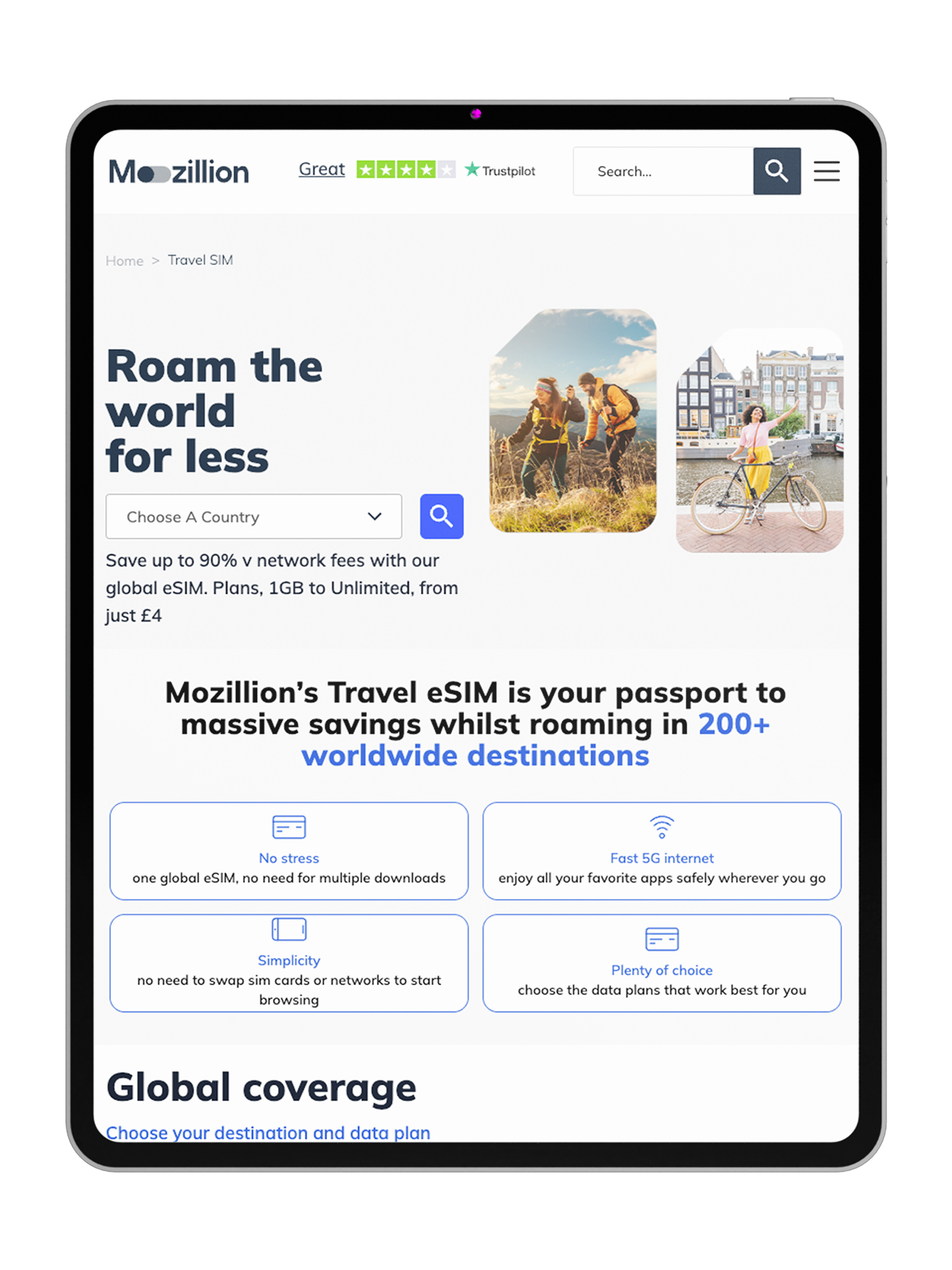
Purchase a data plan
Choose your destination(s), select a suitable data plan and complete the purchase. On payment a QR code will be emailed to you almost instantly.

Install your eSIM
Next press and hold down the QR code and this will install the eSIM, alternatively scan the code with your camera.
Here are some iPad setups you need to remember to do
Prior to departure
Make sure you have switched off Data Roaming on your primary line before you leave.
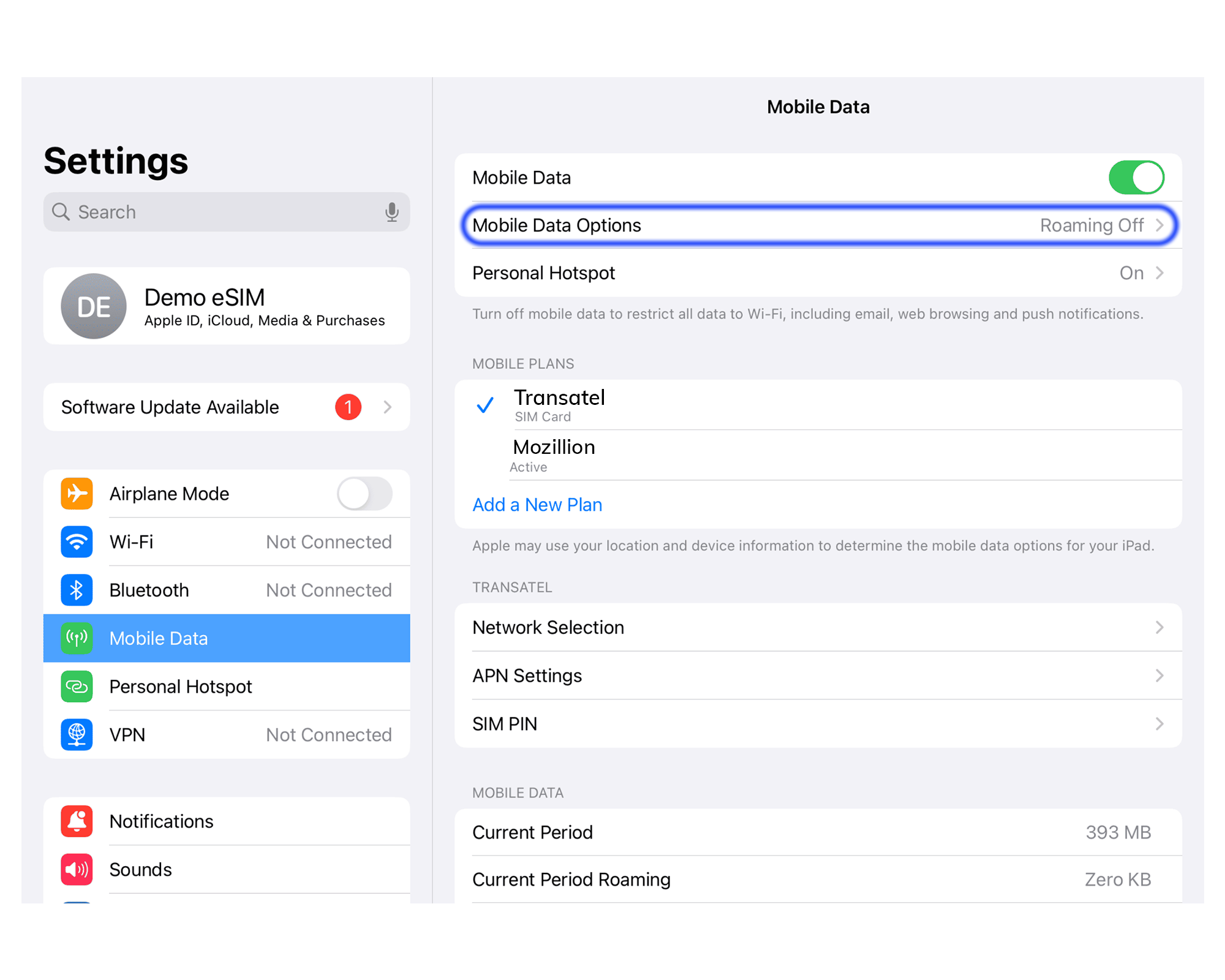
Upon arrival
Your data use will start upon arrival, make sure you have selected Mozillion for mobile/cellular data.
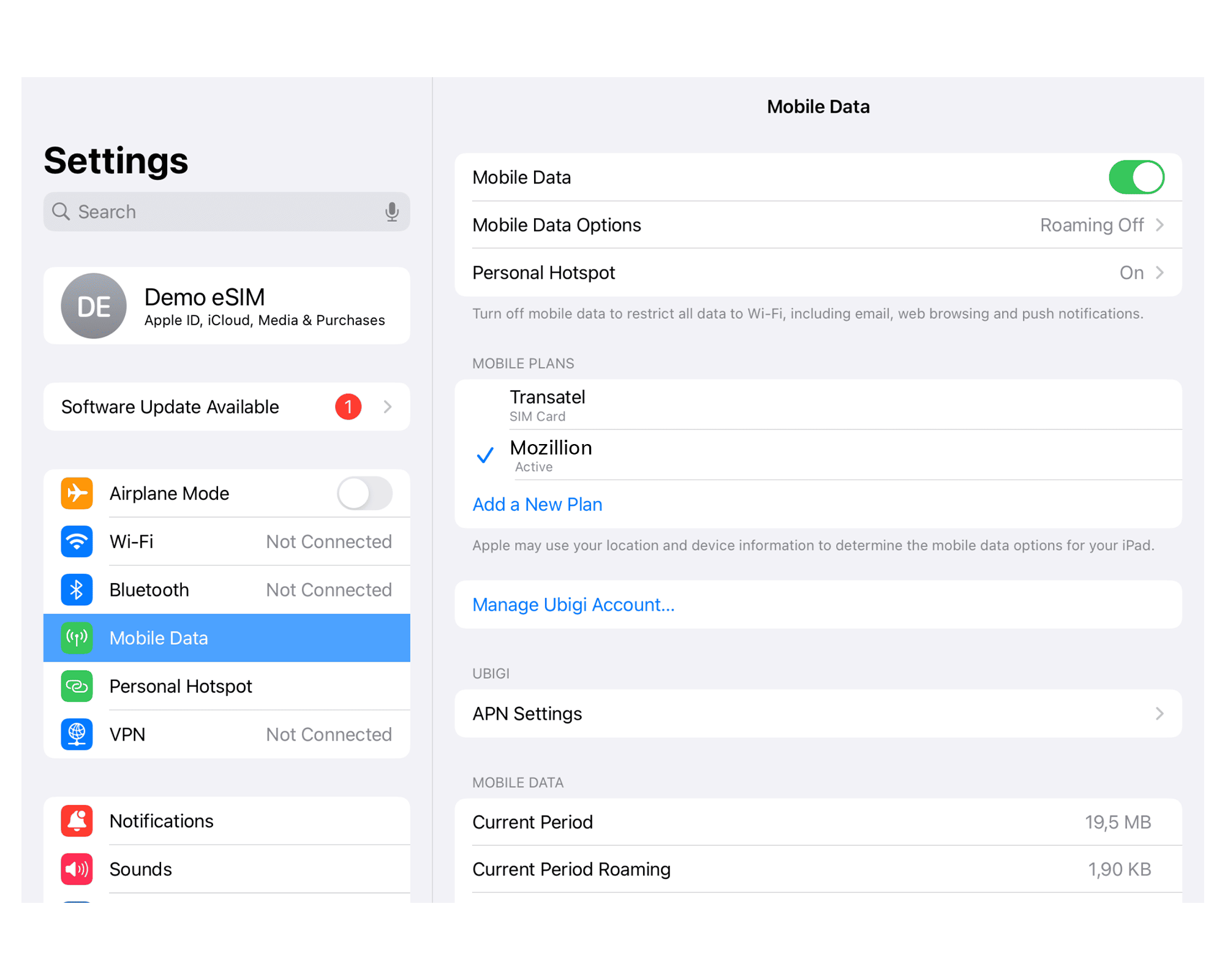
Back home
Turn off Mozillion for mobile plans data and return to your initial settings.
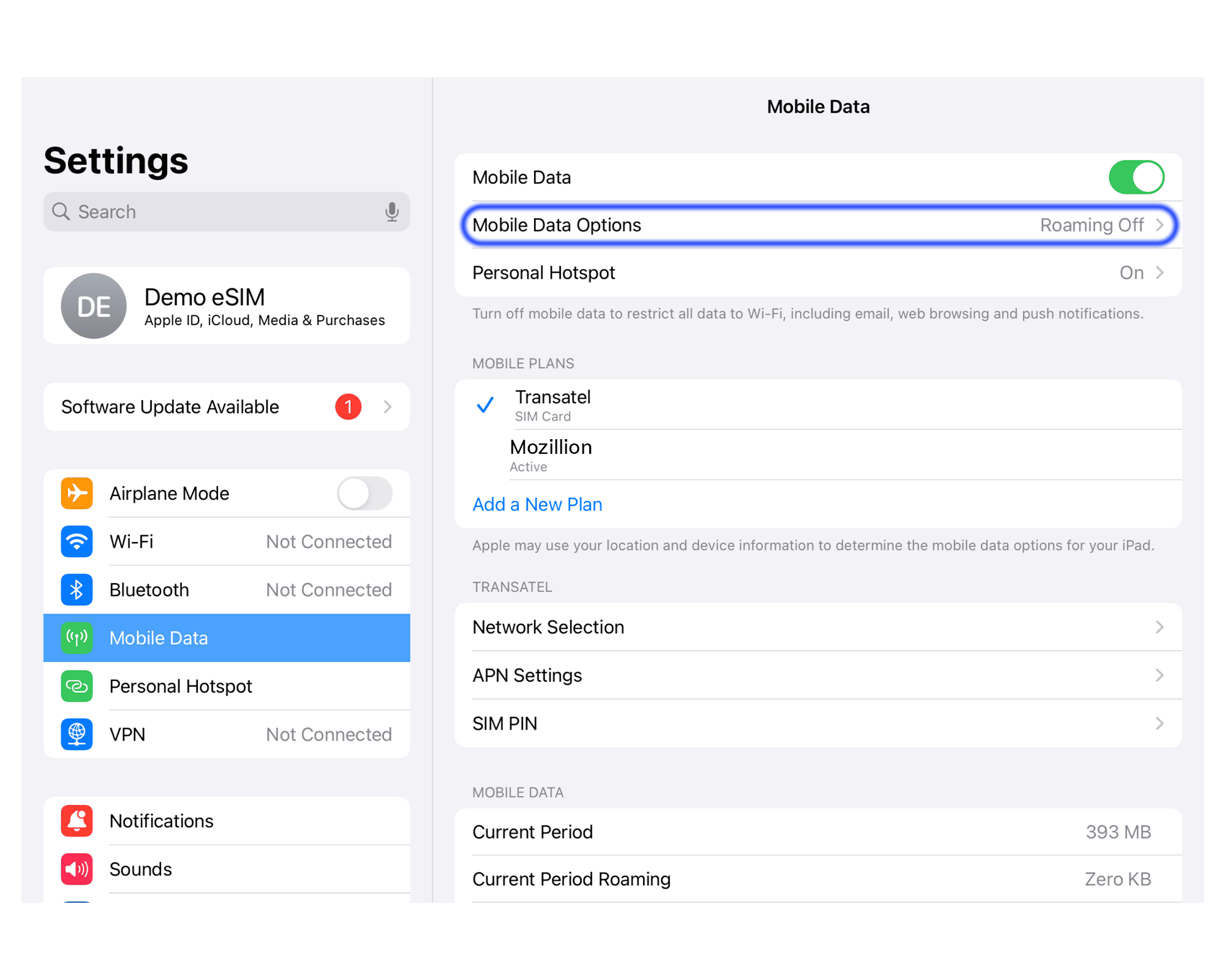
The installation or compatibility of the eSIM feature may differ by country and/or the model version of the device.
Mozillion is not responsible for country or specific model compatibility.
