We’ve all been there: dressed for the summer and doused in suncream, yet shivering on a beach in a hailstorm. The British weather likes to keep everyone guessing, with the morning’s forecast all too often ending up the butt of the evening’s jokes. But installing a weather app helps you stay on top of what’s happening, with up-to-the-minute forecasts and warnings when things are going sour. Follow our guide to the best weather apps, and don’t let rain stop play!
Friendly forecasts

Anyone can check the weather forecast before setting off to the beach or office, but what if the forecast changes, or turns out to be wrong in the first place? Installing a weather app makes it easy to check updated forecasts from your phone, helping you stay ahead of whatever’s on the horizon.
The best weather apps go further, pulling in more data to generate local predictions, or respond to rapidly developing storms or downpours. Many even offer long-range forecasts covering the next 10 days. And unlike checking a webpage, an app will automatically generate notifications to alert you to bad weather or other unexpected changes.
To work effectively, a weather app needs access to your location, and it may use a small amount of mobile data when you’re out and about. Some weather apps have attracted criticism for sharing this data with advertisers – in general, an app you pay for is far less likely to do this. So which apps are best, and which ones even work on your phone? Check out our best weather apps guide.
Dark Sky
Price Android Not available
iOS Dark Sky, £3.49
Mozillion rating
Why install? The most accurate local forecasts
Why avoid it?Long-range forecasts no better than elsewhere
Dark Sky is almost certainly the best weather app you can install. It’s a beautifully clean app, with uncluttered graphics that give an at-a-glance view of what’s happening with the weather over the next few hours. Dig deeper for longer forecasts, or use the Time Machine to see historic weather or a long-term forecast for a location. There’s even a radar view, letting you track where storms and rainfall have been, and offering predictions of where they’ll go next.
This app includes useful notifications, such as a heads-up if it’s about to start raining where you are. You can tailor this to only warn you about moderate or heavy rain, so you don’t get a screen full of alerts when there’s intermittent drizzle. There’s also support for Apple Watch, giving you alerts and forecasts directly on your wrist.

Without doubt, this app’s star feature is the sheer accuracy of its short-term forecasts. It’s not uncommon for incoming rain to arrive exactly when the app predicted, and it’s rare for it to be more than a minute or two off the predicted time. And on the rare occasions when the forecast proves wrong, you can feed back what the weather actually is doing, improving the service for everyone else.
Dark Sky’s long-range forecasts are no better than you’d get with other apps, but for Android users there’s a bigger problem. Though previously available on Google’s operating system, Dark Sky became iOS-only after being bought by Apple in 2020 – much to the annoyance of its loyal fans. Still, if you’ve got an iPhone and you want the best local weather forecasts, Dark Sky remains unbeatable.
Google Weather
Price Android Free
iOS Not available
Mozillion rating
Why install? You’ve already got it!
Why avoid it?Best experienced on Pixel phones
If you’ve got an Android phone, you’ve already got one of the operating system’s best weather apps installed – Google’s weather service is tucked into the Google app. It’s best experienced on Pixel phones, where the headline weather floats on the homescreen, but you can enable it as a widget on any other Android device. To turn it on, tap the Google app on the homepage, tap the weather icon in the top left, then open the ‘hamburger’ (three dot) menu towards the right and select Add to home screen.




Tap the Google Weather icon or widget to open up a surprisingly comprehensive weather app, powered by data from Weather.com. The main view shows today’s dominant weather alongside maximum and minimum temperatures and the chance of any rain. Scroll down for an hour-by-hour forecast, details of precipitation, wind, and a neat graphic showing sunrise and sunset times.
Filters at the top let you view tomorrow’s weather in similar depth, or get an overview of the forecast for the next ten days. While the default is to show your local weather, as with most weather apps you can search to get the details for other locations.
The app is free, and not without its limitations. There’s no radar view, for a start, so it’s no use for tracking developing storms. You can’t configure weather warnings, and there’s no neighbourhood-level forecasting – Google Weather can’t tell you when it’s literally about to start raining. Still, this is a neat-looking and relatively accurate weather app that’s already installed on your phone – it’s worth checking out before spending money elsewhere.
AccuWeather
Price Android AccuWeather Free, with in-app purchases
iOS AccuWeather Free, with in-app purchases
Mozillion rating
Why install?A great all-round app
Why avoid it?A bit pricey to subscribe
AccuWeather is one of the best all-round weather apps available. You can get it on Android or iOS for free, although it costs £8.49 per year to remove the ads. Open the app and the main view is your local temperature, headline weather condition, and a one-hour window showing when to expect rain or snow – and how much. From here you can tap to see a four-hour forecast, or scroll down for a more detailed overview of the day.


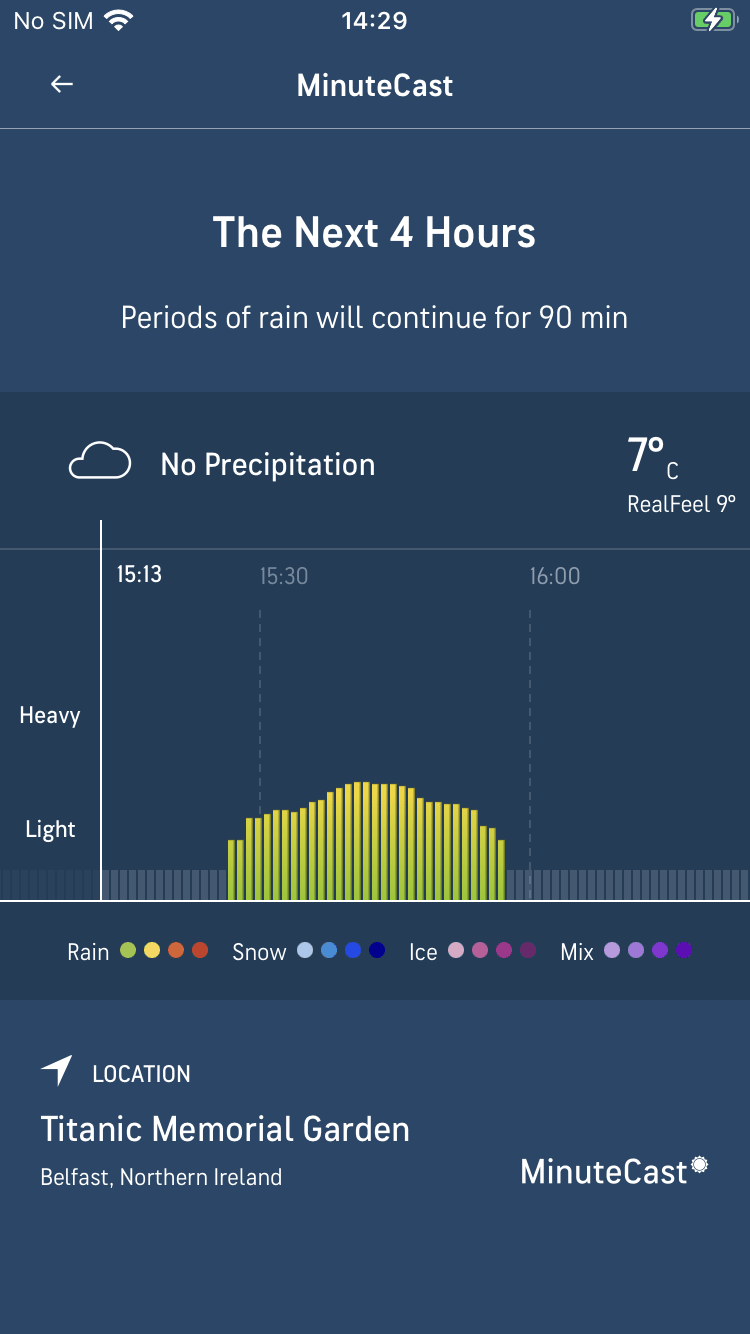

This overview is fairly comprehensive, showing details such as sunrise, sunset, humidity and the ‘RealFeel’ temperature – often much colder than the actual temperature due to wind and other factors. There’s also an air quality indicator, along with allergy information for sufferers.
AccuWeather offers detailed, hourly forecasts for the next three days, along with a two-week daily summary view. But while it’s brilliant to see that far ahead, it’s best to take such long-range forecasts with a pinch of salt. There’s also a radar view which, while not as pretty as Dark Sky’s, is still a useful way to check out developing storms.
AccuWeather claims to use more than 170 forecast models, along with meteorologist input, to craft its forecasts. They seem accurate enough, but probably its strongest feature is its ‘hyper-local’ forecasting, which typically gives an accurate picture of when rain is coming, how much, and for how long. It can also issue alerts and other updates, but these aren’t as configurable or local as those in Dark Sky.
In 2017, AccuWeather attracted criticism after it emerged that sensitive customer location data had been shared with a third-party and sold. It’s worth checking you’re happy with the service’s current privacy policy – provided you are, this is a powerful and accurate app.
Carrot Weather
Price Android Carrot Weather Free, with in-app purchases
iOS Carrot Weather Free, with in-app purchases
Mozillion rating
Why install?Accurate weather, nice design
Why avoid it?Not as funny as it thinks it is
Does humour belong in weather forecasting? The developers of Carrot Weather think so, hence the app’s weirdly sarcastic forecasting and updates. Carrot’s ‘personality’ isn’t to everyone’s taste, but fortunately you can disable it: what remains is an attractive, accurate and highly customisable weather app.
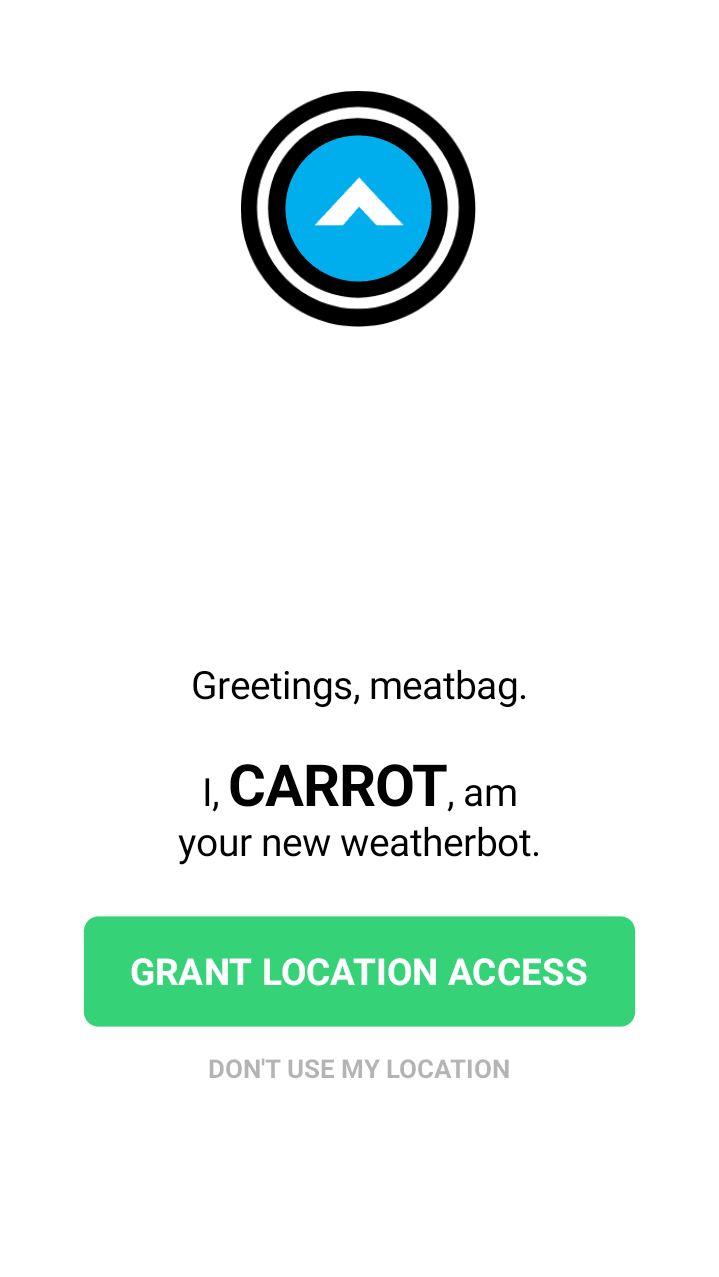


Carrot Weather features multiple map styles, all of which aim to focus on weather data with the minimum of distraction. Pay the rather steep £19.49 annually for Premium access and you also get clever map layers showing the forecasted precipitation, temperature or wind.
This app uses multiple data sources, including the Dark Sky API, so it’s highly accurate and local. However, while the iOS version is frequently updated, the Android app currently languishes untouched since April 2020, much to the frustration of its users.
Komoot
Mozillion rating
Why install?A great way to find routes in new areas
Why avoid it?Expensive to subscribe
You’d think that the Ordnance Survey would have hiking and bike riding covered, but its app offers surprisingly sparse coverage. Leave it to rivals such as Komoot to guide you around the best routes in a specific area. Komoot is a bit like a SatNav for walkers, runners and cyclists, finding the best routes for your activity, then guiding you around them with voice instructions and reference pictures.
Komoot works fairly well on its own, but it’s enhanced by community content, such as tours recorded by other local users. These typically offer a good balance of well-trodden paths and insightful local knowledge, helping you tap into the best a region has to offer. Happily, the app knows about rights of way, so it won’t steer your mountain bike ride down a footpath. If it can’t route you around a prohibited path, it’ll remind you to get off and walk.
Install Komoot and you get permanent free access to one region, which you can download to ensure the app works if your mobile reception cuts out. That makes it a great way to get to know a new area, but travel anywhere else and you’ll need a premium subscription to access extra maps. That costs a steep £60 a year, but it could still be worth it to find where the locals go to see the sights and let off steam.
