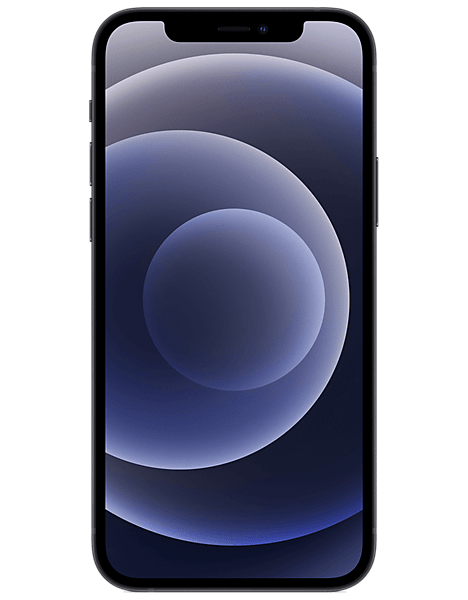- Phones
- Tablets
-
Models:
- iPad Pro 12.9" Wi-Fi (4th gen)
- iPad Wi-Fi 2022 (10th Gen)
- iPad Wi-Fi + Cellular 2022 (10th Gen)
- iPad Pro 12.9-inch Wi-Fi + Cellular 2021 (5th Gen)
- iPad Pro 12.9-inch Wi-Fi + Cellular 2022 (6th Gen)
- iPad Pro 11-inch Wi-Fi + Cellular 2022 (4th Gen)
- iPad Pro 11-inch Wi-Fi 2022 (4th Gen)
- iPad Wi-Fi + Cellular 2021 (9th Gen)
- More >>
-
-
Sell